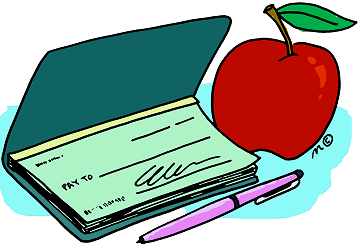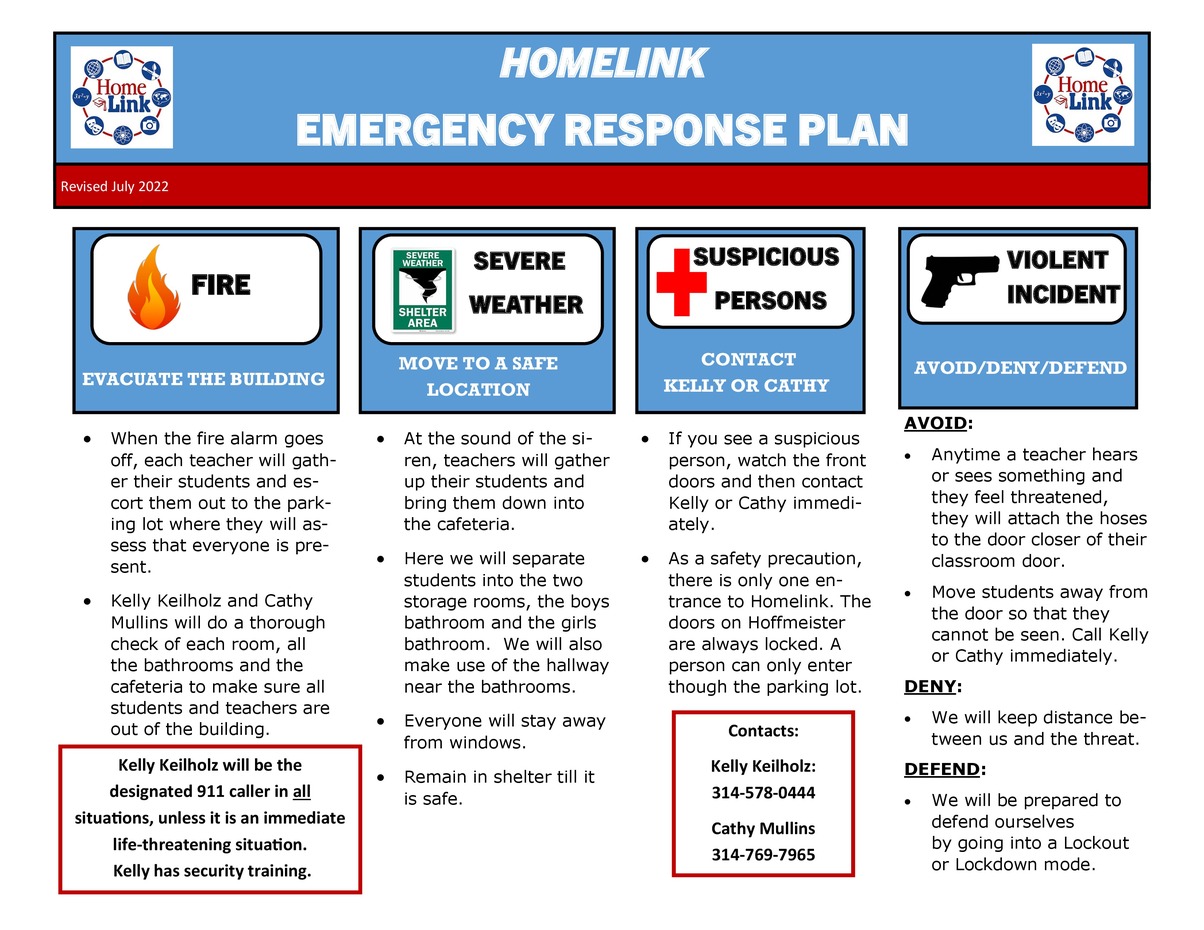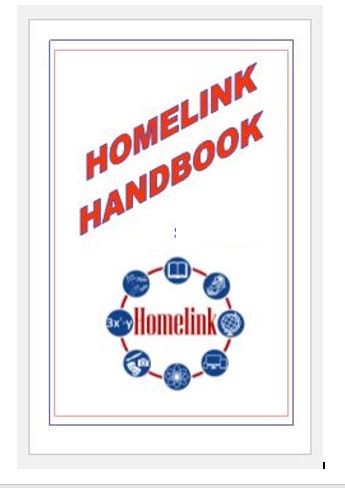Welcome to the Homelink "Private" Page--Sign up for classes by following the 5 STEPS below.
STEP 1 of Homelink Registration
STEP 1: If you have not previously renewed your SHARE membership for the 23-24 school year, please look for the word "BALANCE" at the top of the page to RENEW your SHARE membership fee. The fee is $25 per year. All Homelink students must be SHARE members in order to be covered by our insurance.
If you have already renewed or paid your SHARE membership, please move on to Step 2, the Homelink Registration Form.

STEP 2 of Homelink Registration
STEP 3 of Homelink Registration
STEP 3: SIGN-UP FOR CLASSES
 Please read a document that explains
Please read a document that explains
how to register.
Click HERE.
 Click on the image below to begin registering for classes:
Click on the image below to begin registering for classes:
After you have registered please continue below
to Steps 4 and 5.

STEP 4 of Homelink Registration
 STEP 4: Sign up for Text Messages.
STEP 4: Sign up for Text Messages.
Please read...very important for you to do!
Class cancellations often happen at the last minute. It is so much easier to check your text than check your email, so please do the following:
1. Go to the top of the website page and click on PROFILE. (You must be logged in to be able to do this.)
2. Scroll down past your address and phone information and you will see the words "ENABLE TEXT MESSAGES"
3. You have the choice to enable two phone numbers to receive messages but we ask that you only choose Phone 1 (we pay per text).
4. Make sure that phone # above the ENABLE box is the best way for you to get the message that classes have been cancelled due to weather or some other vital information that you will want a reminder about.
5. Scroll down and hit UPDATE.
6. You will now receive up-to-the-minute texts from Homelink rather than having to check your email. If you have not given permission for one phone to receive messages from us, you could end up making a trip to Homelink and no one is there. 
STEP 5 OF Homelink Registration
STEP 5:
A. We do ask for a $25 deposit to hold your student's
spot in the class. Payments are made through Paypal or check or cash. CLICK HERE FOR A SHORT TUTORIAL ON HOW TO PAY.
B. Please be sure to read our Payment Policies.
Click on the image below to view that page.
Please keep reading to find out about something you need to do this year that you did not have to do in years past. 
C. NEW THIS YEAR!!!!
Because too many parents skipped months of payments to our sweet teachers,
we are requiring that each parent print out a copy of your plan of action and give it to each teacher you will be paying.
If something comes up and you are not able
to meet your responsibility, be sure to contact that teacher and they will be
more than willing to work with you.
Please click on the image to the right to
print out a copy for each teacher .
Give it to them on the first day of class or earlier..png)
PLEASE REMEMBER: Because of the excessive Paypal fees, many of our teachers are only accepting cash or check:
If, when you go online to make a payment, the words "PAY NOW" do not
appear, then you will have to write a check (or cash) to that teacher.
PRINTABLE SCHEDULE
GET A PRINTABLE VIEW OF THE CLASS SCHEDULE, CLICK BELOW

This simple printable schedule is much easier to use when determining whether a student's classes overlap or not. Please use the matrix on the web page to actually register for a class. It comes in handy when trying to figure out a full schedule.
OPERATIONS FEE
Artsonia!
PLEASE VISIT OUR HOMELINK LEARNING CENTER ART GALLERY ON.......

For several years now, Lisa Bader, has been posting some of her student's artwork on Artsonia, an online student art museum. All parents have given their permission for their children's art to be viewed. Take a look and see for yourself what a wonderful job these students have done! Feel free to make comments too!