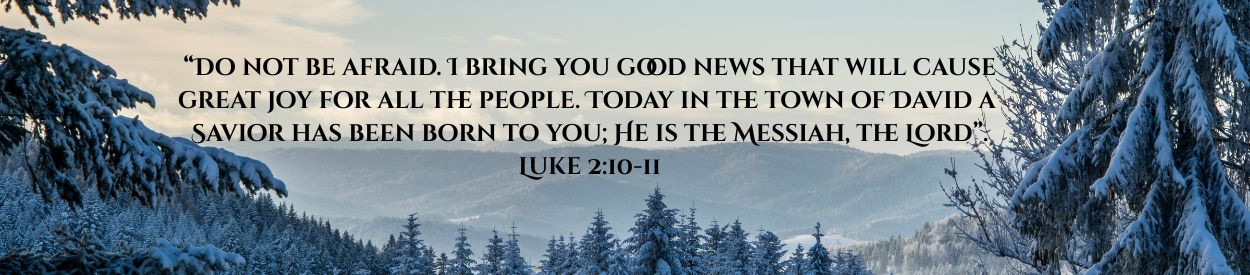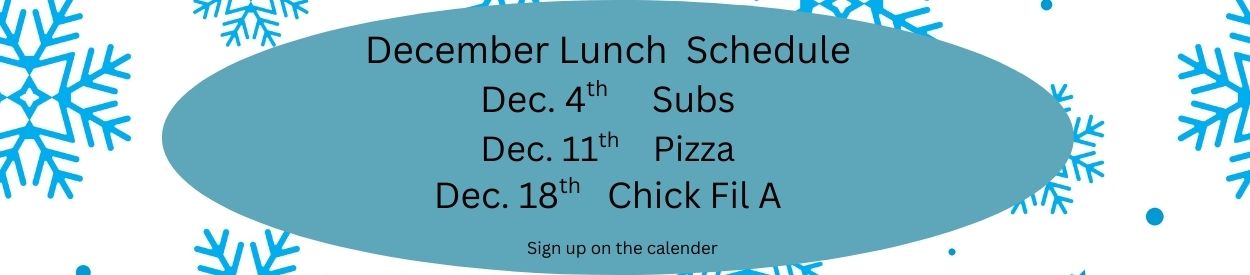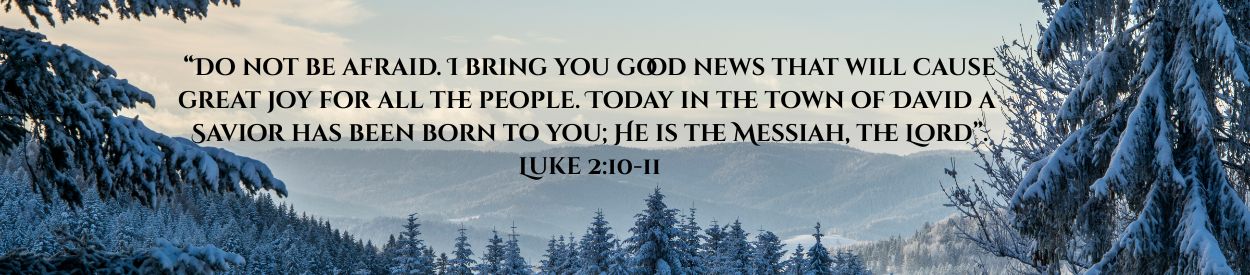Member Registration: NEW Members
New Member Registration
2026-2027 SCHOOL YEAR REGISTRATION DATES
Thursday, March 5, 10:00- 1:30 - Cornerstone Upper Tier Open House - this is a chance for prospective families to attend our co-op and see how we do it!
March 9th- 13th -Returning Member Tiered Registration
Monday, March 16th- New Member Tiered Registration Opens:
Monday 3/16 - new members entering 11th and 12th
Tuesday, 3/17 - new members entering 9th and 10th
Wednesday, 3/18 - new members entering 7th and 8th
Thursday, March 19th – Open Registration
*Click "Join" at the top of the web page and fill in the information on the PROFILE page.
*In the Children box, please choose the grade that your student will be in when taking the classes you are registering for (most likely the next school year).Special Note: Upper Tier only serves students in grades 7-12. Younger students should apply for Lower Tier.
*Under Forum Emails, be sure to click YES so your students receive all dashboard generated class communication.
Forum Emails:
Would you like to receive forum notifications via email (not just the ones you create)?Yes No
*You will be able to log onto the website after you receive an approval email from the directors.
2. Please read through the Cornerstone Handbook. Agreement to comply with these items is necessary to participate in Cornerstone.
3. Complete your i-Forms located on the left side menu of the website or at the top of your Profile Page. (The completed date will show on your profile page).
- Waiver of Liability
- Medical Release
- Disclosure Statement
- Payment & Refund Policy
- Teen Driver/Passenger
- Student Parent Contract
These must be completed annually.
4. Renew necessary clearances and submit them to leadership in person or via email at upper.tier@cornerstonehomeschoolers.com. Complete all of the requirements for the child protection law for every adult who will be volunteering with Cornerstone.
The following clearances are required to be completed every 5 years:
a) State Criminal Check Print the page with the seal and give us a copy.
b) Child Abuse Form Print and/or copy your results and give us a copy.
c) Disclosure Statement (if in PA 10 years or more): Complete the i-form.
d) Fingerprint Check (only complete if in PA less than 10 years): Give a copy of your results to us.
When you register, you will have to provide one of the following service codes: volunteer- 1KG6ZJ; contractor- 1KG738.
e) Mandated Reporter: As a mandated reporter, you are required to be familiar with the legal responsibilities of reporting any suspected child abuse.
f) Please review the following links:
Members: Recognizing Abuse and Reporting Abuse
5. Course Selection: Go to Class Schedule
- Select ONLY ONE FAMILY FEE for any student in your family.
- Determine if you are a Participating or NonParticipating Member.
- If your family is a member of both Upper and Lower Tier, choose from the selection on the right column of the matrix. UT/LT members must be Participating Members to get the membership discount.
- If your family is Upper Tier Only, choose from the leftmost column.
- Nonparticipating Families determine the fee selections based on the total number of classes taken by your family.
- There are 3 Choices for NonParticipating Members: ONE PERIOD, TWO PERIODS, THREE+ PERIODS.
- NEXT Choose CLASSES by clicking on class name for drop down box with details. Check the student(s) you would like to register for that class and then click "Register." This will add the class to your cart. Continue adding classes as desired.
- During the Grace Period you may remove your students from registered classe on the "Manage Registrations" Page by checking the CANCEL box.
- Register for Flex Periods - Fall and Spring Semesters (study hall, talk room, or outside) if needed. Any student who is present at Cornerstone must be either in a class or in a flex period. Please take note of Flex Period Limitations: One period before OR after and periods in-between classes only.
- Click on "Manage Class Registrations" (found at the top right of the Class Schedule Page) to review your registration.
6. Sign up to volunteer, if you have registered as a Participating Member :
- Full year class = 4 monitor spots
- Semester class/Science Labs = 2 monitor spots
- MAX per family = 16 monitor spots.
Please take note: Flex Periods count towards volunteering requirements
Note: If you have time constraints for volunteering, please don't wait to sign up, as the spots do fill and then you may not get your preferred time. This requirement can be met by monitoring, set-up, clean-up, vacuuming, and serving lunch.
Sign Up Genius Volunteer Opportunities are all one-hour shifts, except Set Up, Tear Down, and Lunch Service.
Please pay attention to both sign up times and locations. Each monitor hour has a dedicated location. Avoid overlapping times or locations. After lunch outside continues hourly, while other spots shift to changing on the half hour with classes. The Volunteer Coordinator will contact you to modify your sign ups if you mistakenly overlap your selections.
To access the Volunteer Sign Up, go to Sign Ups in the menu options underneath the header pictures. When you scroll over it, the drop down menu will have a link to the current year's Volunteer Opportunities.
New for 2026-2027 - Each participating member must sign up for one (1) Teacher Snack spot for the year.
7. Pay for your classes:
Initial payment is expected within two weeks of registration and includes:
- Your Family Fee (Participating/Nonparticipating)
- All Supply Fees
- A Tuition Deposit (Varies according to your registration date, but starts at $15 per semester class, $30 per full year class) SEE PAYMENT & REFUND POLICY
These fees are nonrefundable, but Supply Fees and Tuition Deposits that have been paid will be credited towards other class registration charges in your Homeschool Life account according to the Grace Period as indicated below up until May 15th.
Remaining payments may be divided over the following four payment dates:
- July 15, 2026
- September 3, 2026
- October 22, 2026
- January 7, 2027
Please postdate your checks accordingly for these specific dates.
ALL CHECKS SHOULD BE HANDED IN AT THE TIME OF REGISTRATION with the understanding that the money is committed according to the rules of the refund policy.
Full payment is welcome. Members may print receipts from homeschool life anytime after payment is posted. Accounting details are always available on our website for your convenience. Invoices and payments are always updated on the homeschool life website. Please check your account and pay for any classes you add after your initial registration.
Returned checks are charged a $40 Fee.
Hand in payment (cash or check made payable to Cornerstone) or mail to:
Cornerstone, c/o Cathy Sharp, 406 Conestoga Blvd Lancaster, PA 17602.
8. Become familiar with the use of the Classroom Dashboard, as many of our teachers use the website for assignments, grades, and communication.
Tutorials are found under Resources.