|
Our Homeschool-Life.com team looks forward to helping you with your membership and/or class registration.
IMPORTANT: This form must be completed in its entirety before our team can begin their work.
Instructions:
- Read ahead to questions 5, 10, 11, and potentially 19 so you can gather needed data to complete this form,
- Complete the form below in its entirety
- Check your admin portal or email within 24 hours after form submittal M-F to schedule a meeting with our staff.
Our staff will typically have your site setup completed within 2 weeks of receiving the completed form.
|
|
|
CLASS REGISTRATION SETUP
This information is essential for us to create your class registration matrix. We cannot begin work until this data is completed as described.
|
| 2. * |
Do you want CLASS REGISTRATION set up? If no, skip to question #13 |
|
|
|
|
|
|
|
| 5. |
Class offerings:
Either upload a spreadsheet, chart, picture, or drawing of what your current class schedule looks like OR provide a URL next to #6..
What is needed?
- Days of the week the classes are meeting
- We do not need full class data for this upload.
- We want to understand when your classes are offered and visually see a format of how you have or would like to show that data.
|
|
Allowed extensions: csv, doc, docx, dot, gif, heic, heif, htm, html, jpeg, jpg, m4a, mov, mp3, mp4, pdf, png, pps, ppt, pptx, pub, rtf, svg, txt, xls, xlsx, yyz, zip
|
|
|
|
| 7. |
If you provided a URL, are all the classes you plan to offer already listed in your classes as you wish to show them on your Homeschool-Life.com website? |
|
|
|
|
|
| 9. |
If it is not already shown on a URL or an uploaded document, how do you want your columns and rows labeled? |
|
|
|
| 10. |
Class Information:
IMPORTANT: Use the template provided below. If our team has to reformat your data, it is likely to add to the cost of your site setup.
Details:
- Your classes will populate with whatever data is included in the spreadsheet
- Not all fields must be filled out. Fill out only what you want us to upload.
- You can add further details on your own after site set up is complete
- Use this Excel template to provide your data.
|
|
Allowed extensions: csv, doc, docx, dot, gif, heic, heif, htm, html, jpeg, jpg, m4a, mov, mp3, mp4, pdf, png, pps, ppt, pptx, pub, rtf, svg, txt, xls, xlsx, yyz, zip
|
|
| 11. |
Instructor Data
- Your instructors can add these details later.
- Instructors will need to become members in order to have access to their class rosters and instructor classroom dashboard.
- As it applies to your needs, please upload a document with the following information:
- Instructor name
- Instructor email
- Instructor phone
- Instructor address
|
|
Allowed extensions: csv, doc, docx, dot, gif, heic, heif, htm, html, jpeg, jpg, m4a, mov, mp3, mp4, pdf, png, pps, ppt, pptx, pub, rtf, svg, txt, xls, xlsx, yyz, zip
|
|
|
PAYMENTS:
In order to answer question 12 and allow us to complete your site setup, please take a moment to understand what a CR vs CRR payment.
Class Registration (CR)
- Partial payment category in which payments may be made toward invoice amounts in the category in any amount at any time and there are no due dates on the invoices.
- Payments apply to the total balance of all invoices in the category
- When adjustments are issued, they are applied to the overall balance.
- Payments do not apply to specific classes or invoices. Therefore, you cannot see what is owed or paid for a particular class or a particular invoice.
- Paid status for these invoices will not indicate YES or NO. It will indicate N/A because payments do not apply to individual invoices.
- When making payments, members will pay whatever amount they wish to pay. The amount is applied to the total CR balance.
- For example, if a student takes 3 classes costing $50, $60, and $75, the family can pay towards the $185 they owe in any increment they choose, whenever they choose.
- This is the preferred option for groups who want their members to have total flexibility to pay the balance over time (whenever they wish) in whatever amounts they choose.
Class Registration Recurring Payments (CRRP)
- Full payment category allows members to make recurring payments over time toward their class registration invoices.
- All payments are made in full for specific invoices. Members may not make partial payments.*
- Because invoices are paid in full, the paid status will be YES or NO. If adjustments are applied, the paid status will be ADJ.
- Payment plans can be established for the classes with a single due date, 2 due dates, 4 due dates, or whatever the admin decides.
- The system divides the class fee equally into the specified number of payments, and it creates invoices that are due on each specific due date.
- For example, if a class costs $120 and families are expected to pay quarterly, the system will create 4 separate invoices for $30 each. Each invoice will be due on its own date and must be paid in full.*
- Accounting payment reports in this category can also be run for specific classes since there is a link between payments and specific invoices.
* There is a work-around that admin can manually employ to accept a partial payment from the family, should the need arise.
Video Option:
Starting at minute 9:47, the following video explains these payment types: Accounting Introduction Video
|
| 12. * |
We are not able to complete your site setup without and answer to this question.
- The terms for the answer to this question are described in the descritption above.
- If you need to take time to discuss with your leadership team or board, please do not submit your form.
- Please take the time to read the description above for assistance in answering this question.
What type of payments will your co-op accept? |
|
|
|
MEMBERSHIP REGISTRATION SET-UP
This includes importing family directory (if you choose this), additional questions for children/parents with any documentation you need attached to the registration process and fee structure for registration.
Note: Although we can do a bulk import of your membership, we DO NOT recommend a bulk import. It takes additional work on the administrators part to get the members to sign documents, manually add invoices, etc. Furthermore, when your families/members set up their own account, they get the privilege of being introduced to your website.
|
| 13. * |
Do you want MEMBER REGISTRATION set up? This will include the member registration process and any additional questions and/or documents that need to be uploaded for all members to register for your site. (1 required) |
|
|
|
| 14. |
What forms of payment will you accept through your site? Choose all that apply |
|
|
|
| 15. |
Do you have any forms that need to be uploaded to the member registration that need to be read by your members? (examples: Release of Liability, photo release statement, any form of agreements, etc). |
|
|
|
|
If you answered yes to the above question, please upload these documents to your UPLOADS link in your admin portal.

|
| 16. |
What additional questions (other than birth date and grade) do you want to ask for the children? |
|
|
|
| 17. |
What additional fields do you want to include on your registration form that you want your members to agree to or information they should provide? |
|
|
|
| 18. |
What is your fee structure for your membership? Please include due dates for each fee.
(example: Family fee, student fee, etc) |
|
|
|
| 19. |
Is there a message (or disclaimer) you would like typed up for the top of your registration page?
Examples:
Fill out the form below and click the Continue button at the bottom.
Membership requires attendance at our "Get To Know Us" meeting. See the calendar on the home page for upcoming meeting dates.
CHECKLIST:
- REGISTRATION AGREEMENT
- MEDICAL WAIVER & RELEASE OF LIABILITY
- CLICK "CONTINUE" AT THE BOTTOM OF THE PAGE TO SUBMIT YOUR APPLICATION
|
|
|
|
| 20. |
**We recommend you skip this step. Bulk imports make extra work for administrators and reduce family/member involvement. During our training with you, our trainer can give recommendations on how you can encourage your families to accomplish this quickly!
However, if you would like us to import your membership for you, please provide a .csv file with the following information for each member:
- Last Name
- First Name (only one name in this field, please. This is usually the parent or guardian that attends your group with the children).
- Email Address
|
|
Allowed extensions: csv, doc, docx, dot, gif, heic, heif, htm, html, jpeg, jpg, m4a, mov, mp3, mp4, pdf, png, pps, ppt, pptx, pub, rtf, svg, txt, xls, xlsx, yyz, zip
|
|
| 21. |
What message would you like to display when the membership application has been submitted?
Examples:
- Thank you for your interest in our group. We will contact you within 48 hours of receipt of this application
- Thank you for your interest in our group. Your membership will be approved once we receive your payment.
|
|
|
|
|
|