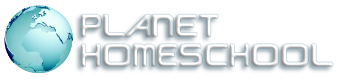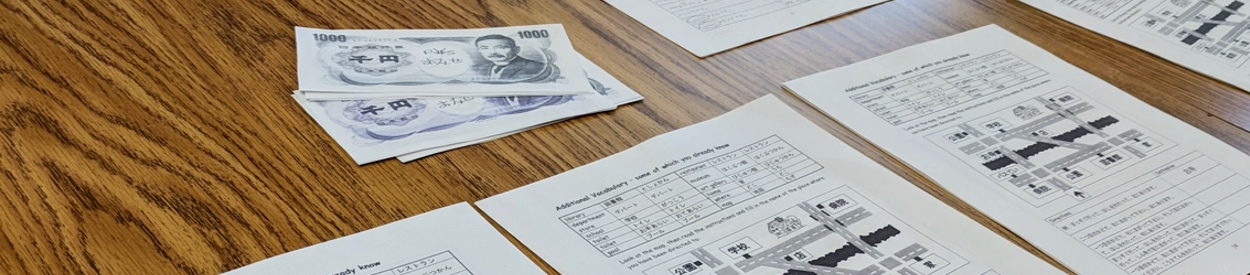FAQs
Q: |
How do I join Planet Homeschool? |
A: |
Please see: |
Q: |
What does my co-op membership fee cover? |
A: |
Please see: |
Q: |
How do I pay my membership fee? |
A: |
Please see: Outstanding Balances — access requires a family profile |
Q: |
How do I pay for Tuition? |
A: |
Please see: Outstanding Balances — access requires a family profile |
Q: |
Can we stop by for a visit? |
A: |
Please see: |
Q: |
What are the responsibilities of members of Planet Homeschool? |
A: |
Please see: |
Q: |
What are student responsibilities at Planet Homeschool? |
A: |
Please see: |
Q: |
I have a question about a particular class. |
A: |
Contact our co-op’s Lead Volunteers at PlanetHomeschoolMN@gmail.com, and we’ll put you in touch with the class’s instructor(s). |
Q: |
What is the daily schedule at PHS? |
A: |
Please see: |
Q: |
May my student(s) have a free period between classes? |
A: |
It depends. You should carefully consider your child’s maturity and readiness for extended periods without close adult supervision. While there are always adult co-op members onsite, PHS students who have free periods will not be directly and continuously supervised. In some cases, our co-op’s Lead Volunteers may require that a parent or other responsible adult stay onsite with a student during free periods (or pick the student up to spend free periods offsite) in order to help the co-op function more smoothly and safely for all. |
Q: |
May I drop my child(ren) off at Planet Homeschool? |
A: |
It depends. All parents, guardians, and caregivers are encouraged to stay on site while their children are in classes. Navigating homeschooling through the teen years can be challenging, and you can learn a lot from other members by staying at PHS while your student is in classes. Parents, guardians, and caregivers of 10-year-old and 11-year-old students are expected to stay onsite during their student’s first semester at PHS. Parents, guardians, and caregivers of students ages 12 and up are encouraged to stay onsite at least for their student’s first few days at PHS. This time at PHS will give you an opportunity to develop an understanding of what our co-op looks like and allow your family to make the connections that will help you become a part of our community. Parents, guardians, and caregivers with younger siblings enrolled in Sibling Squad are expected to stay with their younger children. In many cases, parents, guardians, and caregivers may drop off their children, but you know your child best. If your child needs extra adult help to succeed in a group learning environment, please plan to stay with them to provide it. Our lease does not allow children, even very responsible and independent older teenagers, to be at Faith UMC without an adult co-op member present. Please do not drop off children before 9:00 AM, and please be onsite to pick up your children no later than 3:15 PM so that our co-op’s Keyholder may lock up and leave as soon as cleanup is done for the day. In some cases, our co-op’s Lead Volunteers or instructors may require that a parent, guardian, and caregiver stay onsite with a student in order to help the co-op function more smoothly and safely for all. |
Q: |
What should I do if I can't pick up my student(s) on time? |
A: |
No students may be at Faith UMC (inside or outside) without an adult co-op member present, even if they are mature, responsible, independent, an older teen (or even a newly minted adult), or have the permission of their parents or guardians.
Ask your fellow co-op members for help if you know in advance that you can’t be there to pick up your child on time and are not otherwise able to arrange an alternative way home:
All students should have a backup plan in case their ride home is unexpectedly delayed:
|
Q: |
When can we register for classes? |
A: |
You can find exact registration dates on our Calendar and on our Important Dates page.
Please see: Important Dates Course Schedule Co-op Calendar Class Registration — access requires an active membership |
Q: |
How do I register my student(s) for classes at PHS? |
A: |
First, join our co-op or renew your membership! Once registration opens, you may register either from our homepage or on the Class Registration page:
Please see: Important Dates Course Schedule Join Renew Tuition & Fees Class Registration Manage My Registrations — access requires an active membership |
Q: |
Registration Troubleshooting: I get an error message that “You are currently parked. You will only have access to your Profile and Statement of Account until your group administrator makes you active again.” |
A: |
Your co-op membership for the upcoming semester is still pending.
Also see: Membership Application Troubleshooting Membership Renewal Troubleshooting |
Q: |
Registration Troubleshooting: I don’t see a REGISTER button. |
A: |
If none of the above “Registration Troubleshooting” situations apply, then you are not logged into your account.
|
Q: |
My child is too young for Planet Homeschool. Can you direct me to some resources for younger kids? |
A: |
Yes, please explore these options for younger kids:
The Minnesota Homeschoolers Facebook group is the largest Facebook group for homeschoolers in Minnesota, but it is not exclusively secular (it’s not exclusively religious either). |
Q: |
Can my 9-year-old sign up for Planet Homeschool classes? |
A: |
No. We do not accept class registrations for any children younger than 10, but we would love to welcome your 10-year-old next year! |
Q: |
Can I register my academically advanced younger child for classes designed for older students? |
A: |
PHS classes are restricted by age, not by grade level. Exceptions are not granted to academically advanced younger children. Many of our older students are also academically advanced, and success in a group learning environment depends on more than academic readiness. Please see the section on Ages at: |
Q: |
How do I withdraw my child from a class (cancel a class registration)? |
A: |
You may manage your student’s class registrations via your Manage My Registrations page. If an invoice adjustment is also needed that must be made by one of the small number of volunteers with both the website authority and co-op leadership permission to alter financial records, so please allow up to 3 days for a volunteer to make those changes. To request assistance, email PlanetHomeschoolMN+registrations@gmail.com. Please include:
Please see: Manage My Registrations —access requires an active membership Account History —access requires a family profile |
Q: |
Will I get a refund if I cancel my student’s registration for a class? |
A: |
Please see the Tuition and Supplies section at: |
Q: |
My child has an allergy. Will my child be safe at PHS? |
A: |
Please see: |
Q: |
How do I stay up to date on all the latest at Planet Homeschool? |
A: |
Planet Homeschool members and instructors have access to our co-op forums and are expected to stay abreast of PHS-related communications posted there. Co-op forum posts can be read online or received via email (or both). All co-op members and interested members of the wider community are encouraged to follow Planet Homeschool on Facebook, Instagram, LinkedIn, Twitter and to visit our Blog. Also visit: Facebook Instagram LinkedIn Twitter Blog Community Expectations: Communications Co-op Forums — access requires an active membership |
Q: |
Will PHS classes be in-person or online? |
A: |
Please see: |
Q: |
Does PHS require COVID-19 vaccination? |
A: |
Please see: |
Q: |
Does PHS require masks? |
A: |
Please see: |
Q: |
Membership Application Troubleshooting: My membership has not yet been approved. |
A: |
We apologize for the delay! To help our volunteers out, please check the following:
|
Q: |
Membership Application Troubleshooting: When can I apply for a co-op membership? |
A: |
With rare exceptions, you may join Planet Homeschool at any time throughout the year as registration for PHS Clubs remains open throughout the semester and social activities continue throughout the summer. Also see: Course Schedule Important Dates Calendar How to Join Our Co-op |
Q: |
Membership Renewal Troubleshooting: I don't have a Membership Renewal Invoice to pay. |
A: |
There are two possibilities:
Also see |
Q: |
Membership Renewal Troubleshooting: My account is parked. |
A: |
If you do not renewed your membership before the start of the next semester, your account will be “parked.”
Please see: |
Q: |
This FAQ did not answer my question. |
A: |
If you have any other questions about Planet Homeschool, please contact our co-op’s Lead Volunteers at PlanetHomeschoolMN@gmail.com. |