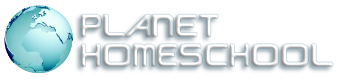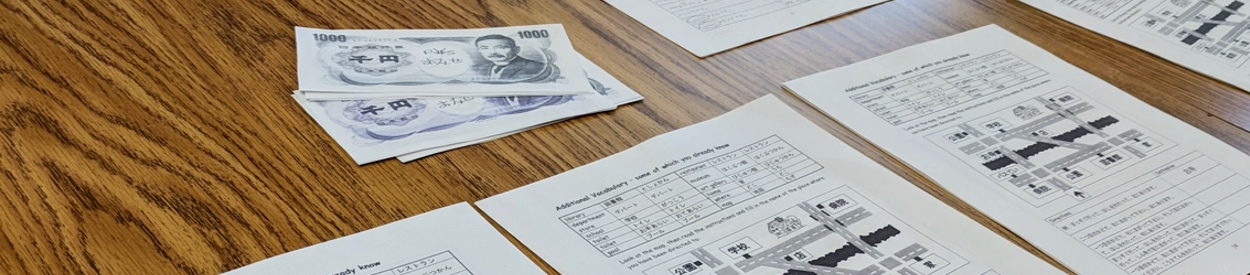Welcome to Planet Homeschool
Join Planet Homeschool for our 27th year!
2025–2026
Fall Term 2025
Fridays 12 September–19 December 2025
(no classes 10 October, 24 October, & 28 November)
Winter Term 2026
Fridays 9 January–30 January 2026
(no classes 6 February)
Spring Term 2026
Fridays 13 February–8 May 2026
(no classes 3 April)
Bad Weather Make-Up
Friday 15 May 2026
Our Community
Planet Homeschool is a vibrant welcoming inclusive secular learning community for middle and high school students ages 10–19.
We meet in-person on Fridays from September through May.
PHS instructors are passionate about student learning and actively engaged in their fields. Our classes are small, fostering a comfortable, informal atmosphere and close relationships among instructors, students, parents and guardians. At the heart of our community are our awesome youth: the lively and intellectually curious students who truly enjoy being here and learning together. Students have gathering spaces for studying and socializing, and free time to get to know one another. Members may host additional social gatherings and activities such as bowling, movies, or park gatherings.
As a co-op, PHS is made possible by all our talents and labor. All members are expected to pitch in, whether that’s helping with setup and cleanup or taking the lead on organizing an event.
We invite you to explore our website. If you have further questions regarding PHS, please feel free to contact our co-op’s Lead Volunteers at PlanetHomeschoolMN@gmail.com.
| 1st Period | 2nd Period | 3rd Period | 4th Period | 5th Period | |
|---|---|---|---|---|---|
Room 114 |
Spanish
10 y/o - 19 y/o
|
Shakespearean Youth Theatre: The Funniest Play Ever Written
13 y/o - 19 y/o
|
Experimenting with Science
10 y/o - 19 y/o
|
||
Room 115 |
History of Banned Books
14 y/o - 19 y/o
|
Improv & Imagination
10 y/o - 19 y/o
|
Women in War
12 y/o - 19 y/o
|
||
Room 116 |
LEGO Robotics
10 y/o - 19 y/o
|
Tales with a Twist
12 y/o - 19 y/o
|
Jewelry Making
10 y/o - 19 y/o
|
||
Room 119 |
Programming AI Tech
14 y/o - 19 y/o
|
Becoming a Better Dungeon Master
14 y/o - 19 y/o
|
|||
Room 121 |
Sibling Squad (1st Period) (Fall)
|
Sibling Squad (2nd Period) (Fall)
|
Sibling Squad (3rd Period) (Fall)
|
Sibling Squad (4th Period) (Fall)
|
|
Fellowship Hall |
Games From Long Ago and Far Away
10 y/o - 19 y/o
|
Beginning Computer Programming with Scratch
10 y/o - 13 y/o
|
Cardboard Engineering
10 y/o - 14 y/o
|
PHS Clubs (Fall)
10 y/o - 19 y/o
|
Micro Drone Racing Team (Fall)
12 y/o - 19 y/o
|
Off-Site |
Handbuilding Ceramics Series
13 y/o - 19 y/o
|
||||
Kitchen |
Baking 101
10 y/o - 19 y/o
|
| 1st Period | 2nd Period | 3rd Period | 4th Period | 5th Period | |
|---|---|---|---|---|---|
Room 114 |
Meeples and Masterpieces
10 y/o - 19 y/o
|
Casting Dice and Pendants
14 y/o - 19 y/o
|
Cake Tectonics
10 y/o - 19 y/o
|
||
Room 115 |
Photography
12 y/o - 19 y/o
|
Neurodiversity 101
14 y/o - 19 y/o
|
Linocut: Carve! Ink! Print!
10 y/o - 19 y/o
|
||
Room 116 |
How to Build a Computer
10 y/o - 19 y/o
|
Programming a Virtual Farm Robot
10 y/o - 19 y/o
|
Adding it Up - Personal Finance and Budgeting
14 y/o - 19 y/o
|
||
Room 121 |
Sibling Squad (1st Period) (Winter)
|
Sibling Squad (2nd Period) (Winter)
|
Sibling Squad (3rd Period) (Winter)
|
Sibling Squad (4th Period) (Winter)
|
|
Fellowship Hall |
In the Heart of the Beast Puppetry
10 y/o - 19 y/o
|
Finding Your Voice- Learning to State and Defend Your Opinion
10 y/o - 19 y/o
|
Student Led D&D Campaign
10 y/o - 19 y/o
|
PHS Clubs (Winter)
10 y/o - 19 y/o
|
Virtual Drone Racing
12 y/o - 19 y/o
|
Off-Site |
Wheel Throwing Ceramics with Silverwood (12:30 PM-3 PM)
10 y/o - 19 y/o
|
Wheel Throwing Ceramics with Silverwood (12:30 PM-3 PM)
10 y/o - 19 y/o
|
| 1st Period | 2nd Period | 3rd Period | 4th Period | 5th Period | |
|---|---|---|---|---|---|
Room 114 |
Fantasy Writing
12 y/o - 19 y/o
|
Human Geography: Understanding People, Places, and Patterns
12 y/o - 19 y/o
|
Mixed Media Art
10 y/o - 19 y/o
|
||
Room 115 |
Spanish
10 y/o - 19 y/o
|
Programming with Python
10 y/o - 19 y/o
|
Stop Motion Animation
12 y/o - 19 y/o
|
||
Room 116 |
Geometry Through 3D Printing
10 y/o - 19 y/o
|
Weird Science: Intro to Psychology
10 y/o - 19 y/o
|
Don't Destroy the Island: Political Science
14 y/o - 19 y/o
|
||
Room 119 |
Myths & Legends Around the World
10 y/o - 19 y/o
|
Fridays for the Future
10 y/o - 19 y/o
|
|||
Room 121 |
Sibling Squad (1st Period) (Spring)
|
Sibling Squad (2nd Period) (Spring)
|
Sibling Squad (3rd Period) (Spring)
|
Sibling Squad (4th Period) (Spring)
|
|
Fellowship Hall |
In the Heart of the Beast Puppetry
10 y/o - 19 y/o
|
Theater Production
10 y/o - 19 y/o
|
How to be Robin Hood / Rowan Hood
10 y/o - 19 y/o
|
PHS Clubs (Spring)
10 y/o - 19 y/o
|
Micro Drone Racing Team (Spring)
12 y/o - 19 y/o
|
Off-Site |
Spring into Botany with Silverwood Park
13 y/o - 19 y/o
|
Calendar
20 All-Member Brainstorming Session for Course Offerings for Next Year
February 20 - Friday
09:15 AM - 02:45 PM